The Android Auto 2025 update introduces smarter features, improved speed, and stronger connectivity for drivers. This version focuses on user-centric design, enhancing how Android Auto runs on various mobile devices and car displays. Whether you're navigating, streaming audio, or using voice commands, everything now works faster and feels more intuitive. The update also fixes known glitches and adds support for more third-party apps. Below is a breakdown of what’s new and how to make the most of your upgraded driving assistant.

The 2025 update brings a cleaner and more customizable interface. Drivers can now resize widgets, rearrange app tiles, and access split-screen mode even on smaller screens. The updated dashboard layout prioritizes glanceable info like real-time traffic, media controls, and notifications. App transitions are smoother, and visual clutter is reduced to avoid distractions. Android Auto’s new UI design makes it easier to interact while driving and gives users better control over what they see and when they see it.
Android Auto now launches quicker, especially when starting the engine or reconnecting wirelessly. Google optimized memory usage and startup protocols, cutting down app load times by up to 30%. Media apps like Spotify and navigation tools like Google Maps now respond with minimal lag. Multitasking is smoother when switching between apps. Whether you’re navigating or making calls, the interface stays responsive. These backend enhancements create a more reliable driving assistant that adapts to fast-paced routines.
The update adds official support for more third-party apps, including productivity tools and communication platforms. Developers can now build experiences tailored for both parked and driving modes. App categories like EV charging, parking, messaging, and podcasts see expanded access. Each app must meet strict safety design rules, ensuring drivers stay focused.
Android Auto 2025 enhances wireless connectivity with improved stability. Once connected, the system automatically reconnects on startup without user input. Drops in Wi-Fi or Bluetooth signals are now handled more gracefully, reducing black screens or app freezes. Huawei phone users experience better pairing consistency across supported head units. The update also optimizes power management, keeping connections active without excessive battery drain. Whether starting a short trip or a long drive, users get consistent, hands-free access right away.
The new multi-device feature allows multiple phones to remain paired, making it easy to switch between devices. If one phone disconnects, another user can seamlessly take over the session without restarting Android Auto. Ideal for shared cars or family use, this handover process is instant and secure. Profiles for each phone preserve media preferences, last navigation routes, and voice assistant settings. It’s a helpful addition that makes the in-car experience more inclusive and personalized.
Android Auto now offers advanced Bluetooth and Wi-Fi management options. Users can toggle priority between data and stability, depending on connection conditions. This means fewer interruptions when navigating dense city streets or remote areas. A new diagnostics panel helps identify weak signals or outdated firmware. These wireless optimizations work well across modern Huawei smartphones, improving performance with both factory and aftermarket head units. Users also gain more control over bandwidth allocation for specific apps like Maps or Music.
Voice recognition now processes natural language with greater accuracy. Whether you say “take me to the nearest gas station” or “call dad,” the assistant understands your intent faster. The system also learns from past usage to suggest routine commands. It recognizes context, such as if you’re parked or driving, and adjusts responses accordingly. These refinements reduce the need to repeat commands and increase trust in hands-free interactions. Phone users benefit from language model optimizations for regional accents and terms.
The assistant now offers more detailed responses based on your activity. For example, if you’re navigating, it may suggest a detour or notify you about nearby fuel stations. Messages can be summarized before reading aloud, and follow-up actions are suggested—like replying, calling, or searching nearby. These deeper voice interactions make Android Auto more helpful without relying on visuals. The assistant adapts in real-time, enhancing safety and convenience for all users, especially during long-distance or urban drives.
The 2025 update introduces limited offline voice support. Commands like “play music,” “open messages,” or “start navigation” work without a live internet connection. This benefits drivers in tunnels, remote areas, or regions with spotty coverage. Huawei users with AI-capable chipsets see even faster offline processing due to local computation. While cloud commands still offer more depth, the offline mode increases reliability. Drivers can depend on basic functions without worrying about signal loss or system disconnection.
Users can now configure driving hours and auto-activate Do-Not-Disturb mode during set times. This prevents interruptions from non-urgent messages or notifications. You can whitelist important contacts or apps while muting the rest. Settings can be customized by day, location, or calendar events. For frequent drivers, this feature helps maintain focus. Combined with dark mode or screen dimming tools, it builds a calmer, distraction-free environment inside the vehicle, contributing to both safety and mental comfort.
The interface now includes glanceable cards for time, weather, battery level, and route ETA. These widgets update in real time and remain visible without switching apps. Night mode has been improved with adaptive brightness and color shift based on ambient lighting. This reduces eye strain during the evening or early morning drives. The combination of quick-glance info and better nighttime visuals allows drivers to access key details while keeping attention on the road ahead.
Android Auto 2025 expands accessibility with new options for larger text sizes, bold fonts, and high-contrast color schemes. Users can toggle these from the phone or vehicle display without exiting the app. These updates assist drivers with visual impairments or seniors who need better readability. Icons are now more spaced out for easier tapping. Audio feedback is clearer with voice cues confirming button presses. Accessibility settings remain saved across sessions, creating a consistently comfortable user experience.
If Android Auto starts misbehaving after the update, clearing the cache often resolves performance lags or UI glitches. Navigate to app settings on your phone, find Android Auto, and clear the cache or data. A quick reset restores default preferences and removes outdated files. Users should then reconnect their phone to the vehicle and reauthorize permissions. Most connectivity and crashing issues resolve with this step. Always restart both the phone and the vehicle screen after performing resets for full effect.
Ensure your phone’s system firmware, Android Auto app, and vehicle software are all updated. Compatibility issues often arise when versions are mismatched. For users asking, does Android Auto work on huawei, the answer is yes, on supported models with the latest updates. Visit the Huawei AppGallery to check for current versions. Also, verify that your car’s infotainment system supports Android Auto natively. Syncing updates across devices ensures a smooth experience with fewer setup problems.
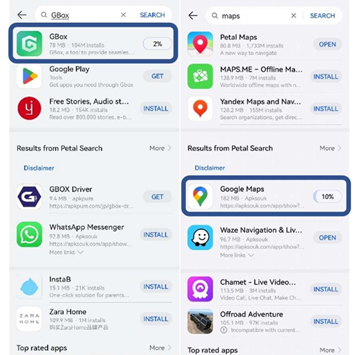
The Android Auto 2025 update refines everything from visuals to voice commands, making driving safer and more personalized. New features like multi-device pairing, offline support, and expanded third-party apps help drivers stay connected without distraction. Huawei users gain smoother compatibility and improved setup flow. By keeping firmware and apps up to date, most users enjoy an enhanced experience with minimal troubleshooting. Android Auto continues to evolve as a smart companion, ready to support both everyday drives and extended road trips.